If you’re a brand hoping to thrive on social media, mastering Facebook marketing is going to be key.
More than 2.8 billion people use the platform every single month. That’s a lot of potential eyeballs on your business.
Because here’s the thing about Facebook: while you might think it’s just a place where your aunt can leave cryptic comments on your vacation pics, it’s also a place for audiences to connect with businesses big and small.
In fact, two-thirds of Facebook users report visiting a local business Facebook Page at least once a week. This digital marketplace is downright bustling, if it’s not too bold of us to say.
That’s right: the people are looking for you! But if you want to tap into this audience, you can’t just rely on luck. A focused Facebook marketing strategy is essential. Keep that eye on the prize (and off your aunt’s comments).
Ready to master the fine art of Facebook marketing? Here’s everything you need to know in the year ahead.
Your step-by-step guide to setting up Facebook for business
If you’re working with a limited budget, we’ve got some good news: setting up a Facebook Page for your business is absolutely free.
Then, once you’ve created your Page, you can use it to create content, share your contact information, link to your website, build a product catalog and communicate with your customers… also for free.
If you do have some cash to spare (brag alert!), there’s the option to use paid marketing strategies like Facebook ads and sponsored posts from your Facebook Business Page, too.
But step one is to set that Facebook Page up (did we mention that it’s free?). Here’s how:
Now that you’ve got a Facebook Business Page to call your own… it’s time to create some content.
On Facebook, you can create different types of posts. Each have their benefits and can spark engagement in different ways. Your brand’s social media strategy and goals will likely impact what style of posts you’ll be making.
Here, we’re breaking down all of the different options you have for Facebook Page posts, including examples to spark a little inspiration.
This is the O.G. Facebook post: just straight up text.
We’re talking just words here. No photos. No videos. No links.
They’re direct and to the point, but if your goal is to drive traffic to your website or directly convert a lead to a sale, text posts aren’t a great option. The social network’s algorithm also isn’t too fond of these bare-bones posts, and they usually don’t get much reach in the news feed.
What text posts are good for, however, is sparking conversation. Use a text post to ask a question or call for feedback.
Text posts can also be useful for sharing important information your audience might be seeking out on your page, like ticket availability or opening hours.
Generally speaking, photo posts see much higher engagement than text posts. An eye-catching photo (or illustration or infographic, we’re not picky!) is a great way to catch the attention of a potential customer scrolling through their news feed.
Particularly for product-focused businesses, photos that show the goods in action can be really effective. Carb lovers, for instance, might be stopped in their tracks by these photos of The Soap Dispensary’s bread baskets featuring yummy sourdough loaves. Breathtaking!
And don’t worry if you aren’t a professional photographer — or are selling something difficult to capture in an image: stock photos are here to save the day.
Video posts see even higher engagement rates than photo posts do. Whether it’s for a short-and-sweet video announcement or a longer, artfully shot vid with a narrative, video can be incredibly compelling.
Vox posts its explainer videos right into its feed so users can soak up all the intel right there on Facebook, and easily comment, react or repost to their feeds. This primer on vaccines, for instance, has 1,400 shares.
On Facebook, video plays automatically in the news feed, so you’re all but guaranteed to catch users’ attention. It’s the perfect trap!
If pre-recorded videos aren’t your thing, try dabbling with Live.
Facebook Live video is a live-streamed broadcast, right on your Facebook Page. This medium is very, very popular — in spring 2020, Facebook Live viewership increased by 50%.
Live video is an intimate, authentic way to connect with followers. These broadcasts can be used for Q&As, behind-the-scenes tours, product demos and much more.
The British Council ran a Q&A to answer questions about its English-language courses, racking up over 7,000 views and sparking an active conversation in the comments from people who were watching live.
A link post is a post that shares a URL with your followers. Just paste a link into the composition box, and a preview of the website will automatically preview. (Is it technology or magic? We may never know.)
Wealthsimple, for example, shared this link to a how-to story on their website. The meta image and description are enticing and eye-catching: we want to stop writing this story to click and read it right now!
You could share a link to your website, but you could also share content from other sources — like an interesting think piece about your industry. Whatever the content, make sure to add a few words of your own to the post before you click Publish, to give your readers some context or a takeaway.
Ooh, and one more thing to keep in mind: link posts get more engagement than plain text posts, but considerably less than photos or videos.
Just like Instagram Stories, Facebook Stories are photo or short video posts in vertical format that disappear after 24 hours. Photos appear for five seconds, and videos can be up to 20 seconds long.
Facebook Stories live at the top of the News Feed — which means they’re immune to the Facebook algorithm. This might be why more than half a billion people view Facebook Stories every day.
This Story from 60 Second Docs, for instance, is here today, gone tomorrow… but certainly gives us an intriguing sneak peek of their content in the meantime.

A pinned post is any regular Facebook post that stays put at the top of your Page. This ensures it’s the first thing people see when they visit your Page.
Once you’ve created the post itself — whether it’s a text post, poll or video post — just click on the three dots on the right-hand corner. You’ll have the option to “pin post.” You can tell when a post is pinned because it’ll say “Pinned post” right above it, like this Domestika example.
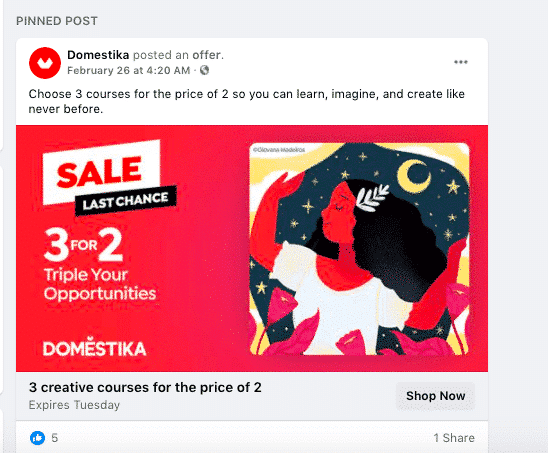
Use this feature to make sure important news or great content don’t get lost in the shuffle. It’s your chance to show potential followers exactly why they should like your Page.
You can change your Pinned post whenever you’d like.
Watch Parties are a way to screen a public video on Facebook in real time, so you and your Fans and Followers can experience it together.
This is a great way to build buzz for a new product launch, or a world premiere of a music video, by making a standard video into an event.
Red Table Talks is doing it — and if it’s good enough for Jaida Pinkett-Smith, it should be good enough for you!
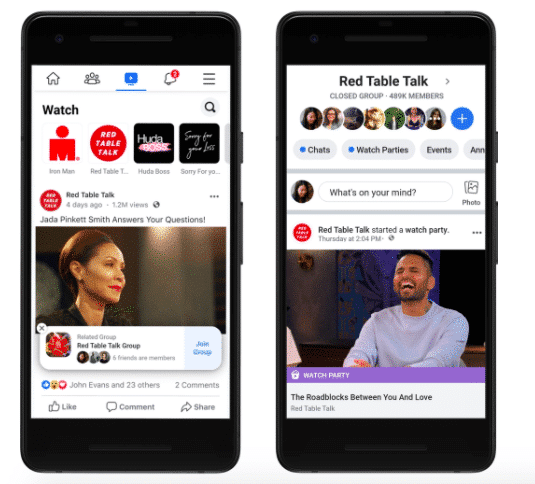
You can even promote Watch Parties (or Facebook Live events) by creating an Event.
You can also use Facebook Pages to post job listings and special offers if you’re looking to recruit or build buzz about a sale. There’s also the option to raise money for a charitable cause with a Facebook post.
Or you could just stare at your post options, overwhelmed, for hours on end, paralyzed by the choice…. totally up to you!
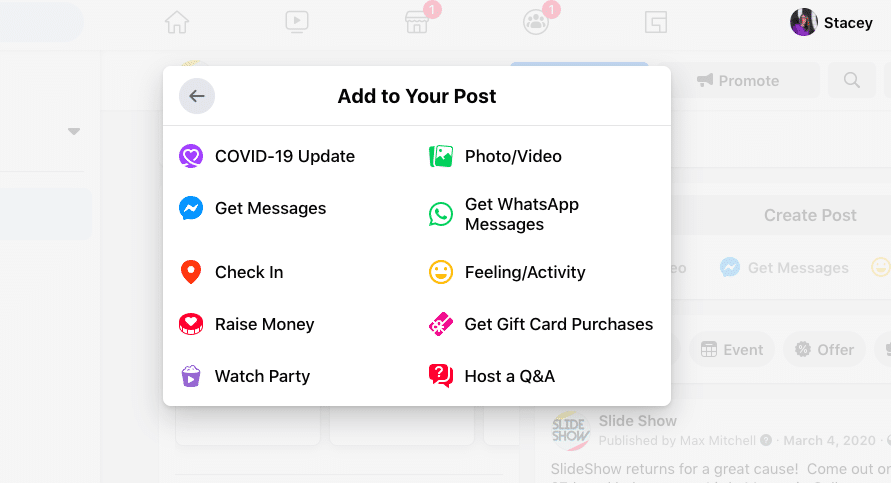
Finding the perfect type of post for your brand requires a little bit of experimenting. Try out different combinations, and keep an eye on your analytics for clues about what’s working.
You can also engage in social listening to learn about what people love about your company… or what challenges they’d like you to address. Keep an eye on what people are saying about your competition too. Yes, it’s eavesdropping, but it’s for business purposes, so it’s totally fine. Just listen and learn.
A good place to start is simply by posting content that’s performing well on other channels. Have you tweeted content that’s getting a great response? Share it on Facebook, too! Have a page on your blog that’s always getting new comments? That’s another Facebook post contender.
That being said: for the best results, be sure to share your content using cross-promotion best practices, rather than simply cross-posting.
Okay, so you’re an expert in Facebook posts now. That was fast! Let’s take a look at some ideas to help you build a solid Facebook strategy to make the most of your Page.
To engage your audience effectively, you’ve got to understand who you’re talking to first. Get to know who your target audience is by asking yourself the following questions:
Of course, it’s also important to understand the general demographics of Facebook users. Then, once you’ve got a sense of who actually is using the platform and how that connects to your target customer, you can take a look at Facebook Audience Insights.
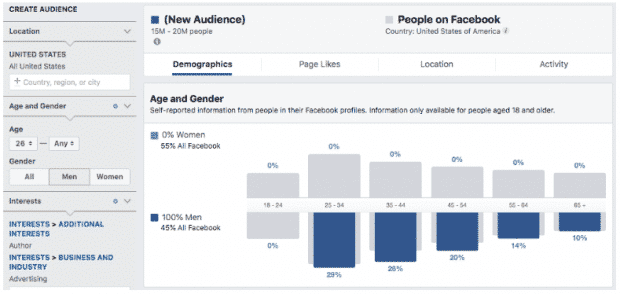
Facebook’s free, built-in Audience Insights tool will help you drill down into the nitty-gritty details about potential customers. You can use it to find information on things like:
After all, if you don’t have an idea of who you’re trying to reach, you’re unlikely to ever reach them.
What does success look like for your brand? Sure, it can be tempting to look at Likes as the ultimate measure of achievement, but if they’re not part of a broader marketing plan, those likes aren’t much of anything. Sometimes they’re even called a vanity metric.
A strong goal that’s tied to your business objectives is essential for creating an effective Facebook marketing strategy. Every business will have different goals, but each should focus on actions that impact their bottom line.
This may include:
Once you’ve decided what you want to achieve, we recommend mapping out specific, measurable ways to get there. We recommend using a recognized goal-setting framework like SMART goals or the OKR goal framework. Check out our post on social media goal-setting for more details and some inspiring examples.
Every post, every comment, every ad you create on Facebook should ultimately be in service of your goals. To keep yourself on track, it’s a good idea to create a Facebook mission statement for your brand, as well as a Facebook style guide that can inform a consistent look, feel and voice for all of your content.
(Sorry to give you so much homework, but successful marketing takes a little sweat sometimes. Work it!)
You’ve got your target audience. You know your goals. Now it’s time to craft those posts.
Determining the right mix of content takes trial and error, but a good rule of thumb is to use the “80-20 Rule”: that means using 80% of your posts to inform, educate and entertain, and the other 20% to promote your brand.
That’s right: not every post should be about how great your company is. That gets old fast, like a friend’s new boyfriend talking about Bitcoin through your entire birthday dinner.
Instead, aim to provide value and build relationships with your followers. Give them content that they’ll enjoy regularly, and they’ll be more open-minded to hearing about your products and services when you do bring them up 20% of the time.
Another option to help guide your content mix is the social media rule of thirds. Under this school of thought, one-third of your content should share ideas and stories, one-third of your content should involve personal interactions with your followers and the rest of your content can promote your business.
Whatever specific numerical mix you wind up with, the goal is to balance promotional material with value.
Hot tip: Facebook punishes brands that push sales too hard. The algorithm is not a fan of self-promotion, as it turns out. The platform wants to prioritize meaningful, engaging content… not just coupons.
Once you’ve decided what to post, deciding when to post it is your next step.
You can glean some insight on engagement from Page Insights, but our research shows that the best time to post on Facebook is at 6:15 AM and 12:15 PM PST on weekdays.
Whatever your schedule, keep in mind that it’s important to post consistently.
Create a content calendar to help balance your mix of content types, and keep your frequency organized.
Whatever your Facebook marketing goal may be, it’ll be tough to achieve it if no one knows your Facebook Page exists.
That’s why it’s important to a) get people to your Page in the first place and b) compel them to interact once they get there.
This video shares some great ways to fully optimize your Facebook Business Page for success:
Expert tip: give a little extra love to your Facebook Page cover image. This is the first thing people will see when they visit your Page, so it better look good!
One easy way to help people find your Facebook Business Page is through cross-promotion. Help people who are already interacting with you on other platforms find you on Facebook by linking to your Page in your email signature and newsletter, and incorporating Facebook Like and share buttons on your website or blog.
To get those views, Likes and Follows rolling in is a little less scientific: you’ve got to create highly shareable content. Posts that are valuable and entertaining will (hopefully!) inspire followers to share with their friends.
To build engagement, it’s important to remember that you get out of Facebook what you put into it. You need to be engaged, too, if you expect your followers to be.
Responsiveness is a highly valued attribute of brands, so get chatty. Reply to every message and comment, answer questions, and keep content up-to-date. (In fact, you should be scheduling a regular audit of your Facebook Page to check for and remove any outdated content. Your About section should always be accurate, up-to-date, and on-brand.)
Once you’ve gotten comfortable with running a Facebook Business Page, there are plenty of additional ways that brands can find opportunities for engagement beyond posts and comments.
To take your Facebook Page to the next level, it’s helpful to set up Facebook Business Manager, too. Facebook calls it “a one-stop-shop to manage business tools, business assets and employee access to these assets.” How can you resist?!
In simpler terms, Business Manager is a tool that allows you to manage your organic and paid Facebook posts. It also allows you to work effectively with team members and outside contractors and agencies.
We’ll walk you step by step through the set-up process in our guide to using Facebook Business Manager.
Groups are another great “extra credit” tool you can use to drive engagement. In a way, Groups are like the online equivalent of your favorite coffee shop or community center. They are digital spaces for people to share information and ideas… and hopefully, a passion for your brand. With 1.4 billion people using Facebook Groups every month, it’s an audience too large to ignore.
You can also use Facebook Groups to showcase your expertise and provide added value to your fans, with bonus content or special deals that are just for “members.” This is a great way to build trust and ongoing loyalty.
But if people are passionate about your brand, you may not even need to create a special space for them to gather: sometimes fans will create their own Facebook Group with a focus on your brand. If you do discover such Groups out there in the world, it’s a good idea to join so you can keep an eye on the conversation, and make sure any misconceptions or negativity are nipped in the bud.
In general, though, fan-made Facebook Groups are an amazing sign that you’re doing something right. Lucky you!
Facebook chatbot (a.k.a. Facebook Messenger bot)
Facebook users exchange 20 billion messages with businesses every month. Twenty billion! If you’re not available for conversation with your customers through this platform, you may be missing out on an opportunity to connect.
It’s not just about simply having Facebook Messenger set up, however. It’s about being supremely responsive to customer messages. Facebook’s research shows users expect a business to respond almost immediately. One surveyed Facebook user said he would only wait 10 minutes for a response before moving on to another brand.
The solution to these expectations? Chatbots: automated response tools that are always on to help an interested customer, like this one from Booking.com.
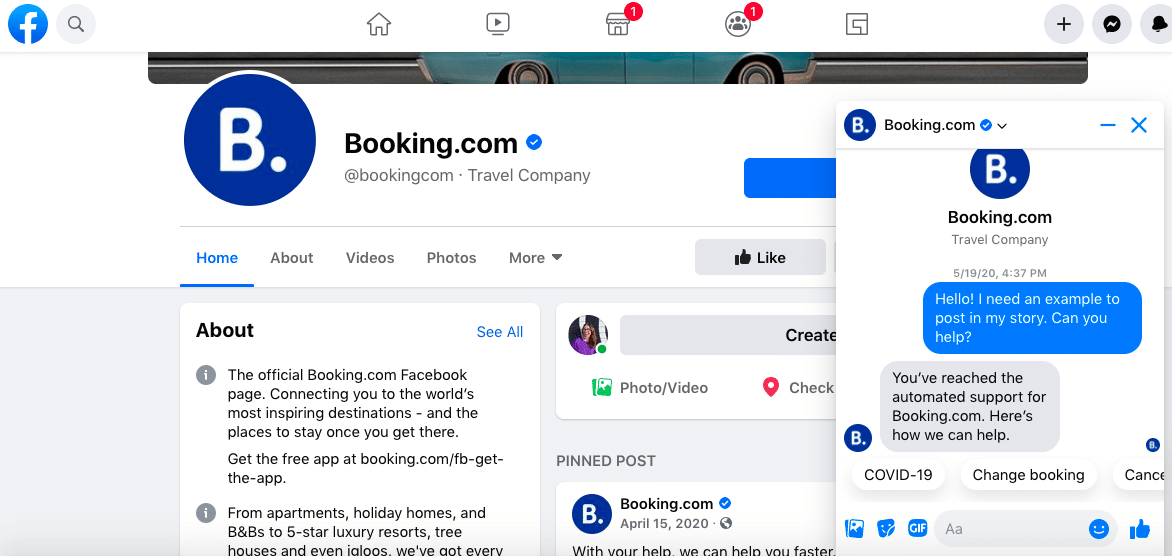
So you crafted the perfect post: the wording is just right, the imagery is outstanding and the question is super engaging. Here’s hoping your followers actually see it.
That’s right: not everything you post on your Facebook Page will reach your followers on their news feeds. You might be surprised by the percentage of followers your organic posts will likely reach:
For better or for worse, the Facebook algorithm prioritizes posts from users’ friends and family. This means that businesses and brands sometimes just can’t stand out from the crowd.
Sometimes, your great content just needs a little boost. Fortunately, you can extend your reach without breaking the bank using Facebook Ads.
Like traditional advertising, a Facebook ad is content you pay to share with a specific, targeted audience. The goal is to get your brand in front of the right eyeballs, whether your goal is to build brand awareness, engagement or traffic.
Even if you’re not ready to take the leap into Facebook Ads, it’s a good idea to set yourself up (for free!) with a Facebook pixel now.
A Facebook pixel is a simple piece of code that you place on your website to:
As soon as you place it on your website, the pixel will start collecting data. That way, whenever you are ready to advertise, you’ll have powerful information at your fingertips for retargeting campaigns.
Successful Facebook marketing requires maintenance: this is not a set-it-and-forget-it situation.
Tracking and measuring are essential, so you can understand what worked and what didn’t. That way, you can learn, and tweak, and try again so your strategy is constantly improving.
You can track audience engagement directly through Facebook Insights, which measures metrics such as…
Additionally, Facebook Insights will help you determine which types of posts work best for your Page, so you’ll know if your current content mix is working.
Outside of Facebook — actions like purchases or other website conversions — need to be tracked with external tools like Google Analytics.
Tracking your progress isn’t just about counting your wins and celebrating successes. It’s about clocking what’s not working, too. Whew!
We know, we know: there’s a lot to learn when it comes to Facebook marketing. But the good news is you can get started without investing a dime.
So get in there, get your hands dirty and learn as you go. More complex strategies and campaigns will be there whenever you’re ready to take things to the next level…